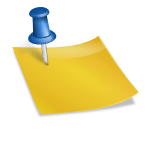In what amounts to being one of the craziest presidential election years in our lifetime, it’s easy to fall into the cycle of sharing your opinions on a particular candidate by means of social media. Sides are chosen, disagreements are had, and things tend to get heated pretty quickly.
But can you really blame anyone? I mean, have you seen our choices lately?
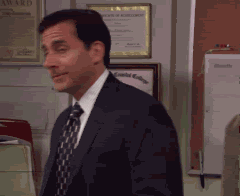
Maybe you are one of the discreet ones who don’t publicly voice your political opinion for the sake of keeping things civil, and merely like posts and read articles that lean the same direction. This may keep your views moderately private from people in your friends list but, as discovered by The New York Times, Facebook thinks it has a pretty good idea of where you stand.
Facebook Algorithms
Ah, Facebook algorithms. Sometimes they can be helpful, sometimes they can make you feel as if your privacy has been invaded. I don’t view this particular instance as an issue, but more of an interesting concept to see whether the algorithm is right or wrong for the particular user, and if their algorithm can give you insight on how others view you based on your Facebook activity.
Here are the steps
- Log in to Facebook (duh!)
- Visit www.facebook.com/ads/preferences in your browser.
- Under “Interests,” select the Lifestyle and Culture tab.
- Look for a box titled “US Politics.” You may have to click See More several times before you find it.
- In parentheses, you’ll see how Facebook’s algorithm has labeled you politically.
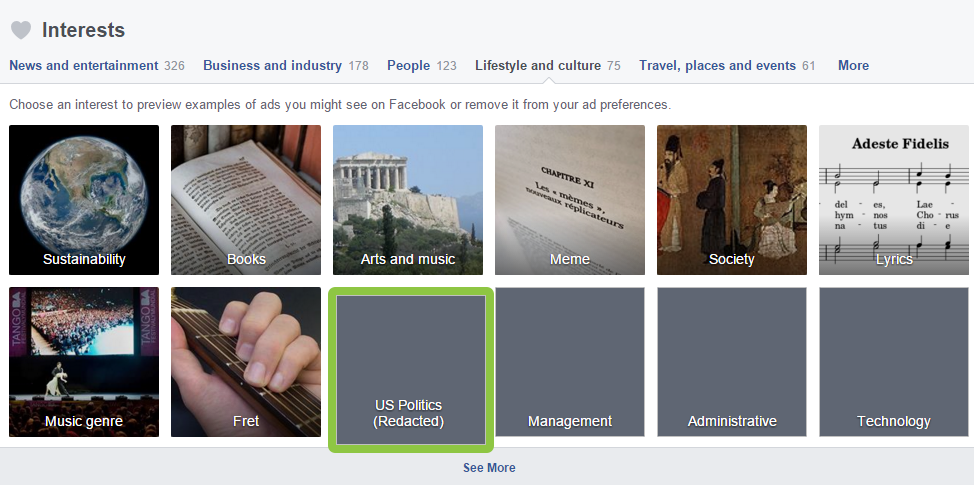
As you can see in the image above, Facebook uses labels to categorize your interests. This helps determine the most effective ads to show a specific user. In this case, US Politics gets a secondary label to cater to your political preference. For my own privacy, I’ve redacted my view that Facebook almost accurately labeled me with.
Was Facebook right about your political stance?
I don’t want to see Political posts
Are you someone who would rather not see your Facebook feed crowded with Politics? You’re not alone. Josh Smith of GottaBeMobile reports:
“The two-minute video below outlines how you can remove political posts from Facebook. This process is quick and it is easy to use. You only need to install a free extension and then paste in a list of things that you don’t want to see.”